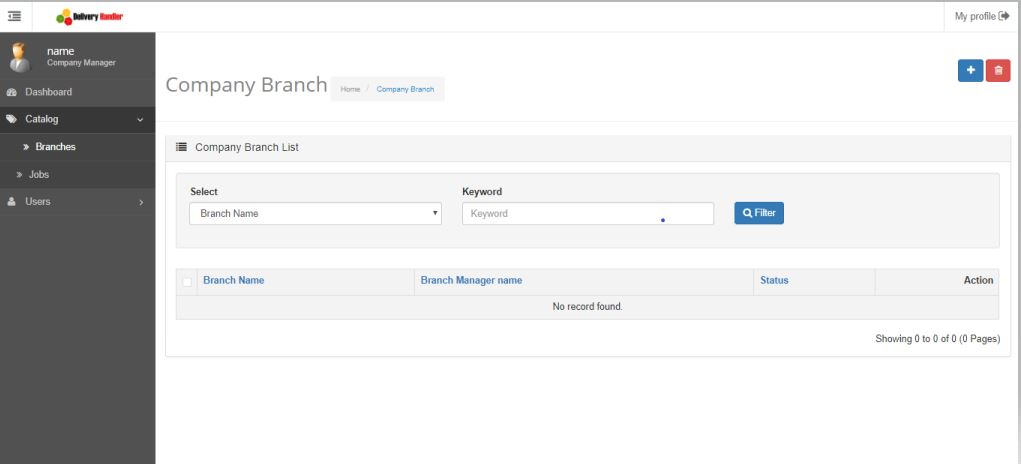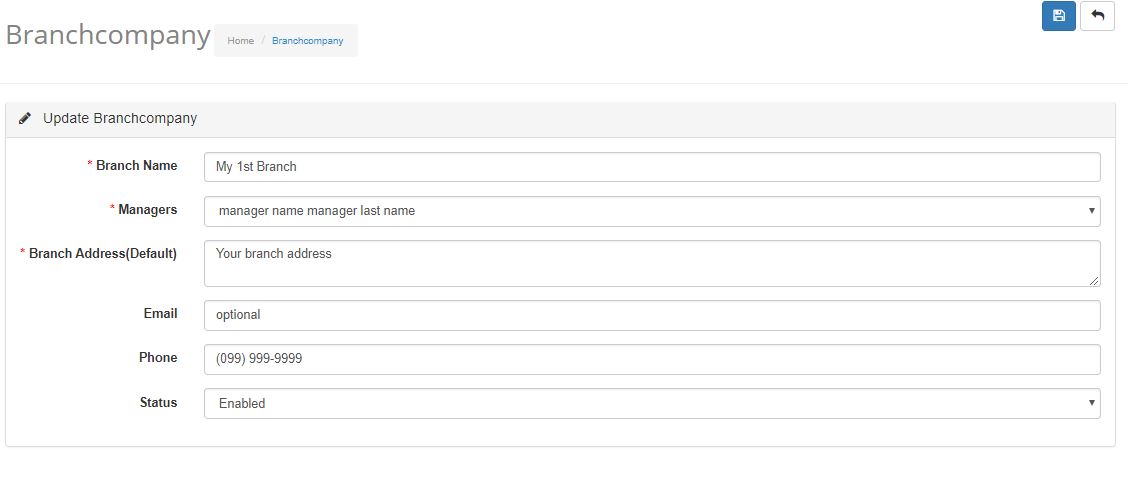Create Branch
Once the branch manager is created we can now set up the branch.
a. Click on to the Branches tab under Catalog. The below screen will open.
b. Click on the "+" tab on the top right from above screen which will open new window. Fill in all the details and save.
Note: Choose branch manager from the drop down.